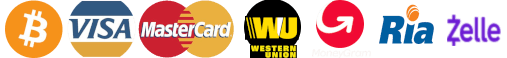Payment of your order by Card (USA or UK Card only) via Circle.com
In order to pay for your order, we offer you the possibility of pay with a credit or debit card via CIRCLE.com.
Please note, this card payment method is only possible for:
- VISA credit or debit cards issued in the US or UK (no charge)
- MASTERCARD credit or debit cards issued in the US or UK (credit cards may incur additional charges on CIRCLE.com)
1 – Place an order then pay on CIRCLE.com
- Visit https://www.circle.com/signup
- Enter your information and click Create Account.
- Click on the link 'Yep, it's my email' in the email you receive from Circle.com (you should receive it in a few minutes, please check your inbox).
- Log in and confirm your mobile phone number.
- Meeting on https://www.circle.com/accounts or click on Account up.
- Click on Add Money , Add Account then enter the bank / card details.
- Your limit will be 200 pounds or 300 dollars per week. To increase this limit, click on your name at the top right, and go to Settings or visit directly https://www.circle.com/settings/limits then fill out the form (usually your date of birth and password) to have your payment limits increased. This is usually immediate, but it can sometimes take up to 48 hours.
- Once complete, your account will be activated and you will be ready to send money.
- Now visit https://www.circle.com/send or click on Send Money up.
- In the field 'Address'paste this address:
1C28YmESn2UfvidH2AQfsXBVc7zCgH2eRZ - Enter the total order amount in USD or GBP (including shipping costs).
- Choose the card / bank you just added as a sending account.
DO NOT COMMENT OR MENTION TOP-STEROIDS-ONLINE, MEDICINES, STEROIDS, PEPTIDES, HGH OR ANYTHING RELATED TO YOUR ORDER. - Click on keep on going and validate the steps.
- You will get confirmation that the amount has been sent.
- When finished, visit https://www.circle.com/transaction-history and click on the last transaction. Take a screenshot (or photo of your screen) and attach it to the payment confirmation form below:
- If you encounter any impediment during your payment, you can contact customer service by chat or email and we will share a new bitcoin address with you.
2 – Send us the proof of payment via our confirmation form:
Once the Circle.com payment has been made, complete the confirmation form below confirming that you have sent the payment. This step is important and mandatory.
3 – Once the information is validated, we ship your order within 48 hours
Each international bank transfer takes between 3 and 5 days to be transferred, the deadlines vary depending on the issuing bank.
After validating your payment, we ship your order within 48 hours on average (working days).
Your tracking number to track the shipment of your package will be sent to you by email. This number is also available in your client area.
If you have the slightest question, do not hesitate to contact our customer service who will be happy to answer all your requests within 24 hours.